This is an old revision of the document!
Tools in the WCompAA distribution
The is different tools you can use in conjunction of WComp.
UPnP Wizard Designer
This tool if like the Intel Device Spy application. It allos to detect the appearance and disapperance of UPnP service. Moreover, each time new UPnP service is discovered by the tool, it will send a command to the WComp container the tool is connected with to create a new procy component corresponding to this UPnP service.
- You can select the directory where the generated assembly (containing the proxy of the UPnP service) if generated. By default, the directory is defined at the following location: “Mes Document\WComp.NET\Beans”
- Using the “Connect” menu, you can select the WComp Container you want to connect to. The instanciation of proxy component will be effective in the connected container.
- Using the “Filter Menu”, you can select the type of UPnP service for which you don't want to create any proxy in the connected container. You can save this list of avoided types.
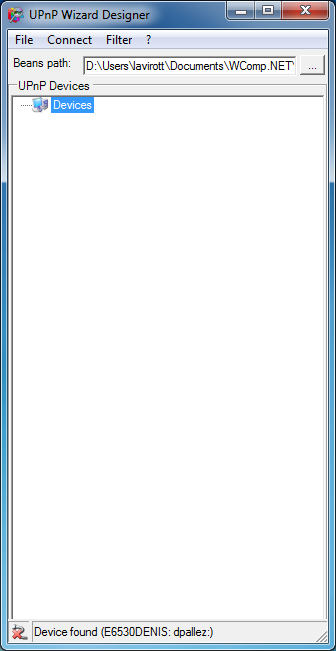
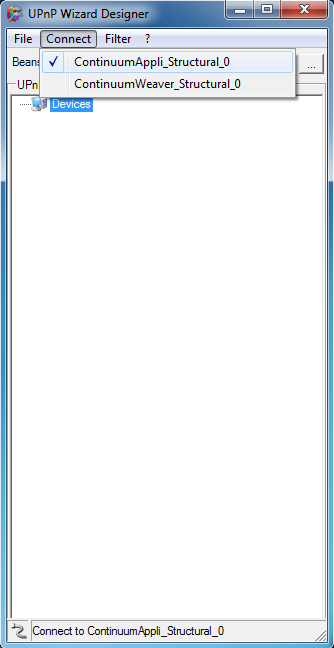
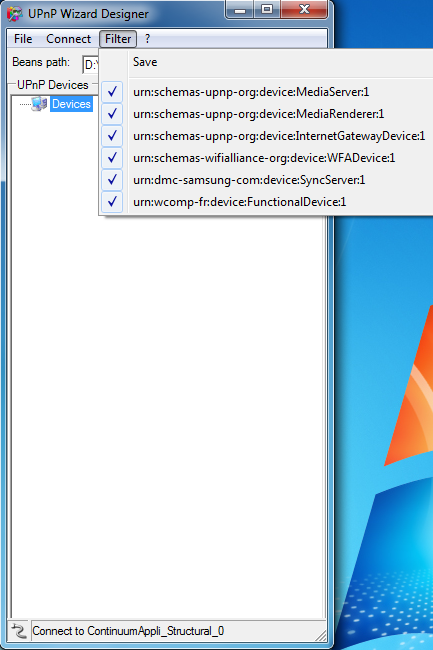
WComp Container
You can also use WComp without it's graphical interface (so without the need of SharpDevelop). The standalone version of WComp if called Container. Container accept a number of options on the command line in order to configure the launch of the container:
Usage: Container.exe [-h] [-n container_name] [-r beans_repository_path] [-l wcc_file] [-p port]
- -h : display the usage message
- -r : specify the path to the beans directory you would like to use.
- -n : give a name to the container. This name will be used to define the UPnP service name.
- -p : define the port on which the UPnP service will be started (Structural interface will be available on port number specified and Functional interface will be available on port+1)
- -l : define the file (included path) to load as the default wcomp assembly (should be a wcc file)
In case of using WComp Container on Windows, you can define a Shortcut and specify the options values on the Target field of the property of the shortcut.
AA Designer
AA designer tool allow to